开始安装https
假设运行环境为centos7.1,Web 服务器是 Nginx 1.12.0(因为我的生产环境是),当前工作目录为 /root
- 获取certbot客户端
wget https://dl.eff.org/certbot-auto
chmod a+x certbot-auto
- 停止
nginx
service nginx stop
- 生成证书
./certbot-auto certonly --standalone --email `你的邮箱地址` -d `你的域名地址`
当前网站有多个域名时需在后面增加,例如
./certbot-auto certonly --standalone --email `你的邮箱地址` -d `你的域名1` -d `你的域名2`
- 查看生产的证书
tree /etc/letsencrypt/live/
- 将证书用于nginx
在nginx网站配置文件中增加
# TLS 基本设置
ssl_certificate /etc/letsencrypt/live/www.just4fun.site/fullchain.pem;#证书位置
ssl_certificate_key /etc/letsencrypt/live/www.just4fun.site/privkey.pem;# 证书位置
启动nginx
service nginx start
至此https配置完成
证书续签
Let’s Encrypt 生成的免费证书为3个月时间,但是我们可以无限次续签证书
./certbot-auto renew 


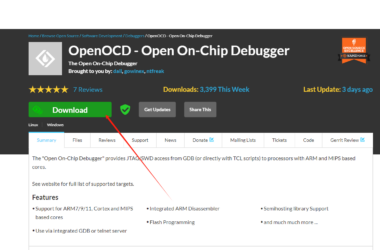
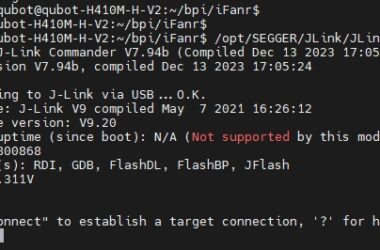
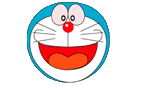
暂无评论